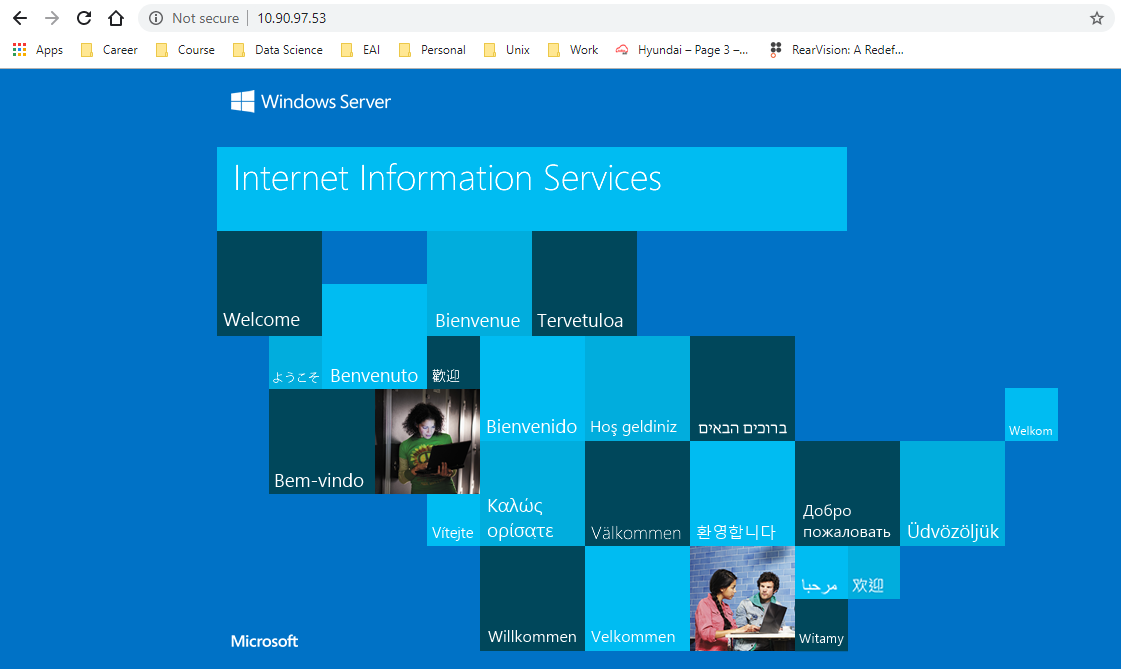One minute
Installing IIS
The following are the steps on how to install IIS in Windows Server:
Open Powershell as administrator and run the command:
> Install-WindowsFeature -name Web-Server -IncludeManagementTools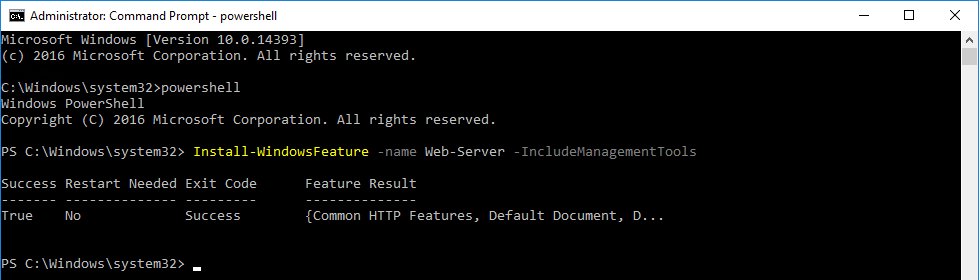
A World Wide Web Publishing service will be created in Services. Start up the service if it is not yet in running state.
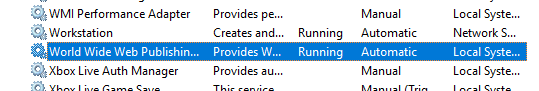
Verify IIS by navigating to localhost in the browser.