2 minutes
Hosting Hugo Website in Amazon S3
Amazon S3 allows you to host a static website like Hugo. To host a static website, you need to configure an Amazon S3 bucket for website hosting and upload the site content in the bucket. You can access the website either via the Amazon S3 website endpoint or via your own domain if you have one.
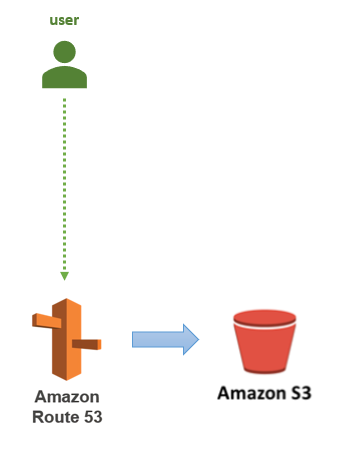
Here’s the list of what you will need:
- An AWS Account
- A domain name. For my case, I have my own domain from Amazon Route 53.
- A GitHub account
Step 1
Create a bucket in S3. In AWS Console, go to Amazon S3. Click Create bucket.
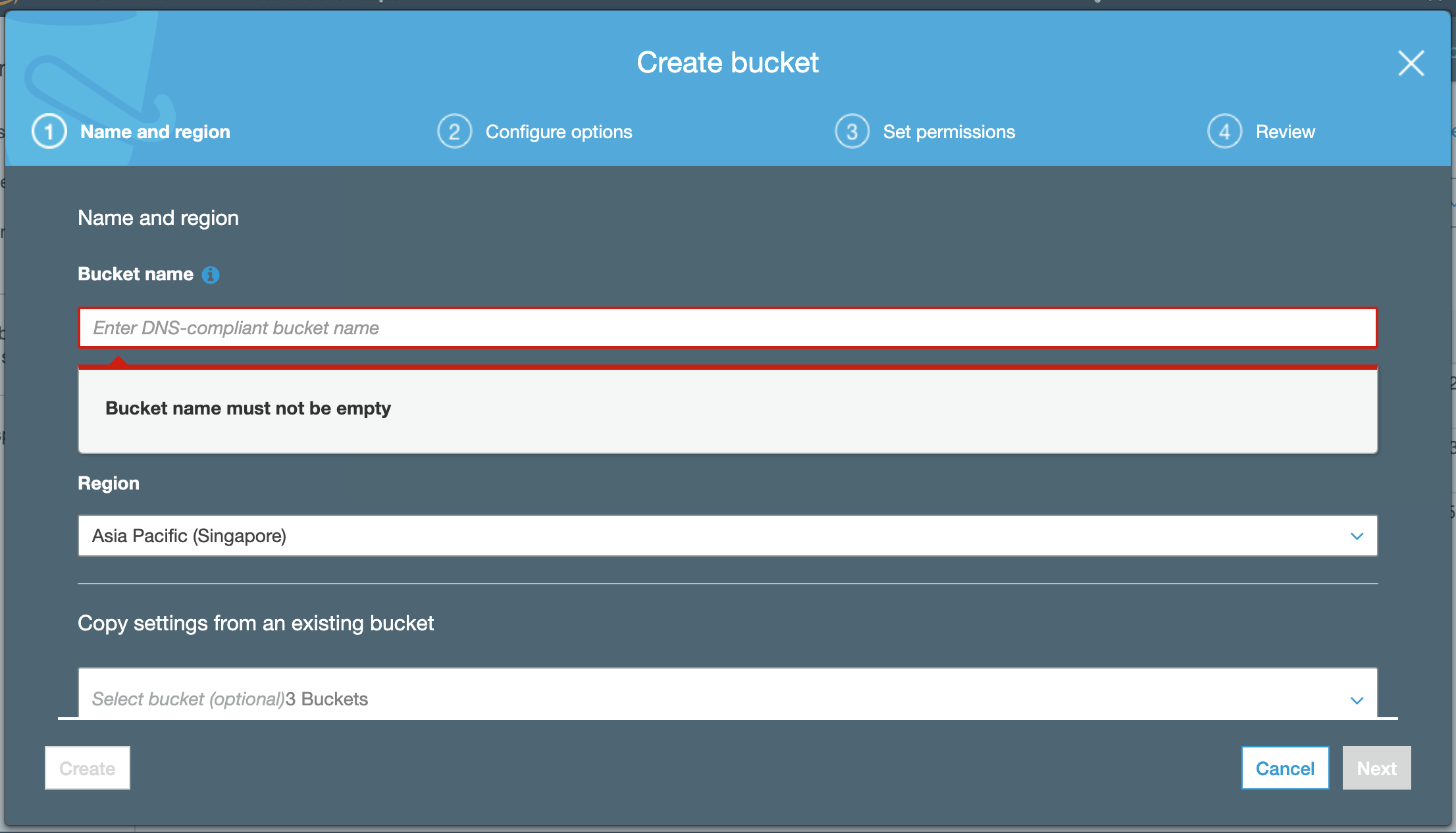
The name of your bucket should be your domain name (e.g. www.enzobercasio.com). You can select the region closest to your location. Accept all the defaults first and we’ll modify them after the bucket creation.
Once the bucket is created, we need to modify the Permissions to make it public. Click on the created bucket and go to the Permissions tab. Uncheck the Block all public access option.
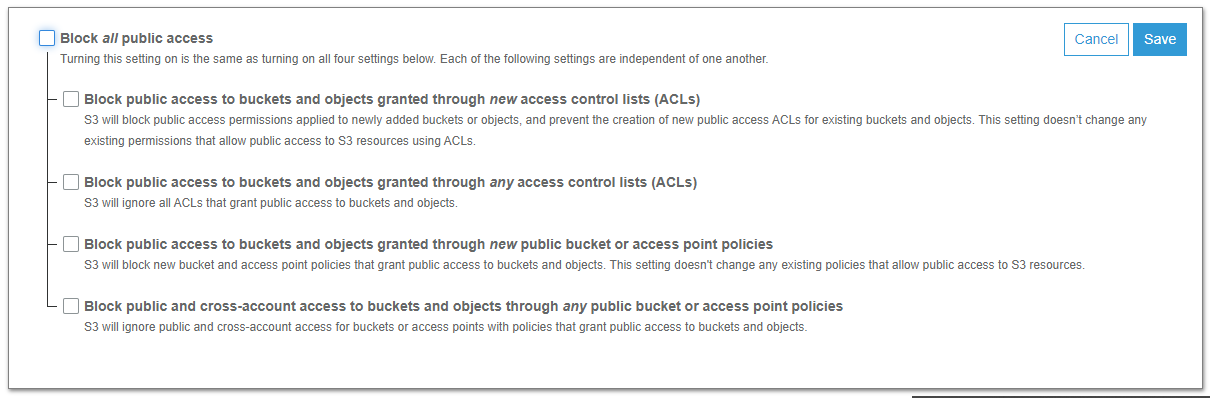
To create a policy, click on the bucket policy and paste the following:
{
"Version": "2008-10-17",
"Statement": [
{
"Sid": "AllowPublicRead",
"Effect": "Allow",
"Principal": {
"AWS": "*"
},
"Action": "s3:GetObject",
"Resource": "arn:aws:s3:::www.enzobercasio.com/*"
}
]
}
Remember to change the Resource to your own ARN arn:aws:s3:::www.change_me.com/*. Click Save.
Then, we need to set the bucket for Static Website Hosting. Go to Properties tab and click Static website hosting.
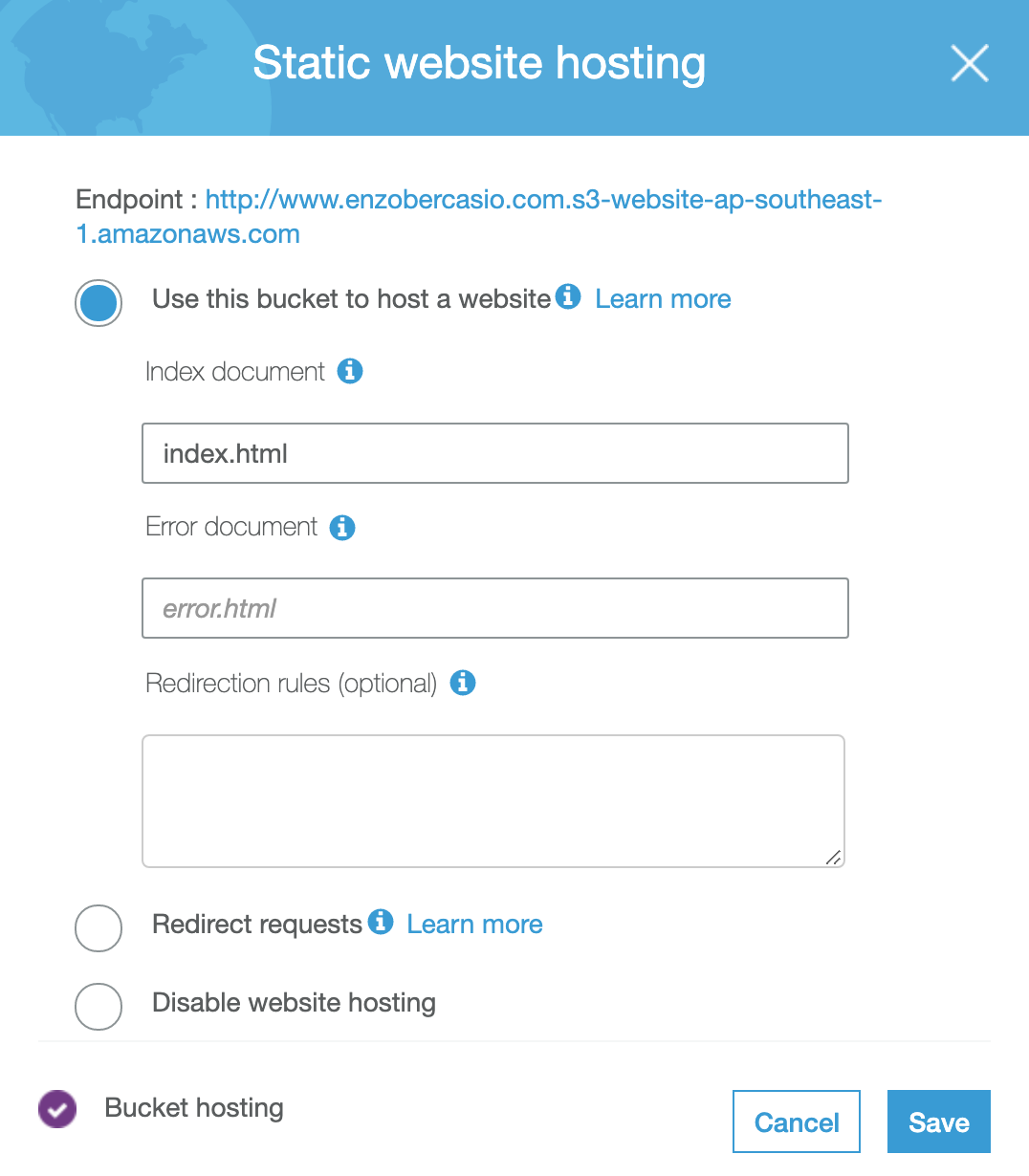
Click Use this bucket to host a website and set the Index document to Index.html. Click save.
Step 2
Upload the Hugo website public files to S3 bucket. To build your Hugo website files to the public/ folder, run command:
$ hugo
Go back to the Amazon S3 and drag everything inside the public folder to upload.
Step 3
Direct your domain to your S3 bucket. In AWS Route 53, click on your domain name under the hosted zones.
Create an A-Type record set and set the Alias Target to your S3 bucket endpoint. Save the record set.
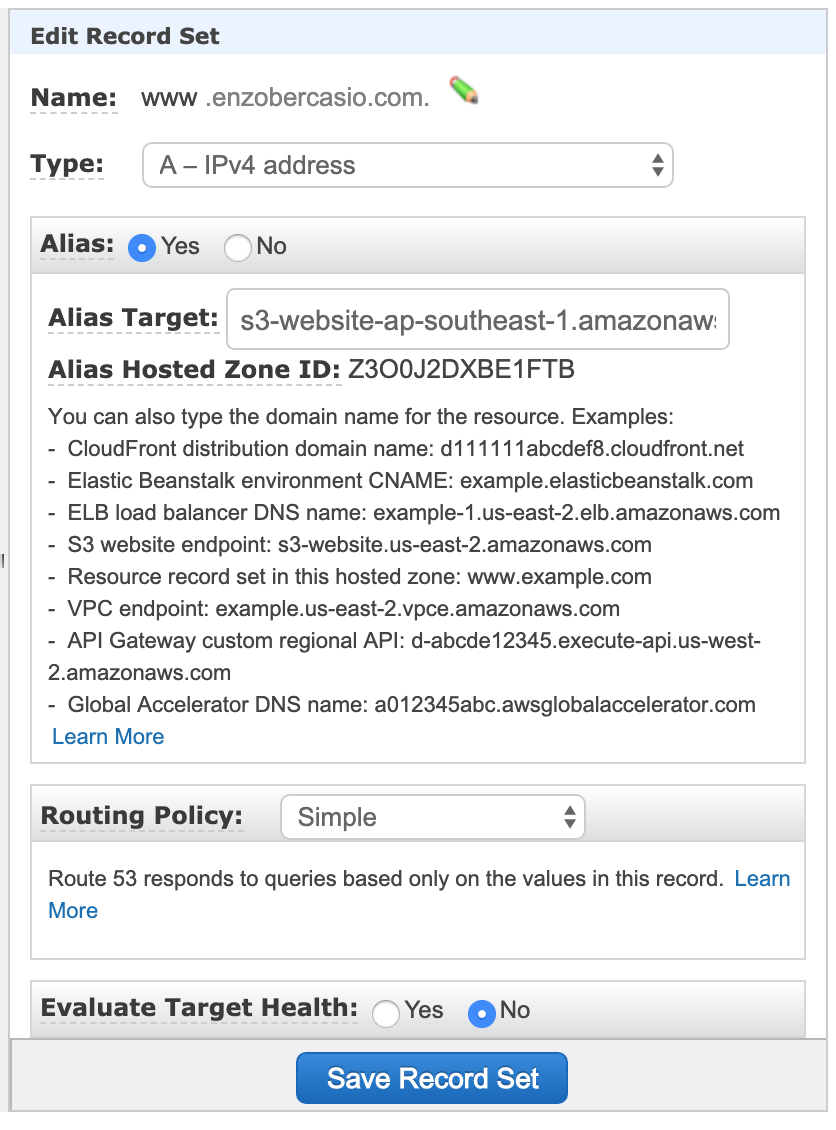
Now, you should be able to view your new Hugo website using your own domain name.